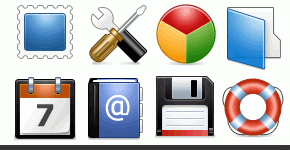This Quick Start Guide will show you how to set up your PTO or PTA website in about 30 minutes. We have already populated your Digital PTO website with some basic content to get you started. Please follow this guide step by step and you will have your new PTO or PTA website up and running in no time.
Latest News »
Estimated Time to Complete this Section: 3 Minutes
TIP: Open Two Tabs/Windows. It's much easier.
To make the most out of this Quick Start Guide, we suggest that you open two windows (or tabs). One window should have your new Digital PTO
...Click here to read more »
Estimated Time to Complete this Section: 5 Minutes
Understanding the difference between Informational Pages and News Posts
This tutorial is going to introduce you to the pages on your website that are across the top navigational bar. Before we do that though,
...Click here to read more »
Estimated Time to Complete this Section: 5-10 Minutes
Adding Content to your Info Page
The PTO / PTA Info Page is designed to be the Hub of information about your Parent Group. You can enter information about your groups mission, you can
...Click here to read more »
Estimated Time to Complete this Section: 5 Minutes
Updating the Content on your "Volunteer!" Page
At Digital PTO, we have found time and time again that the more information you can provide on your parent groups website, the better chances you have
...Click here to read more »
Estimated Time to Complete this Section: 5 Minutes
Adding Content to your Contact Us Page
Your Contact Us page will be a very important page for your PTA / PTO. It is important to put the current contact information you have for
...Click here to read more »
Estimated Time to Complete this Section: 5 Minutes
Providing Opportunity & Reason to Join your PTO / PTA
It is amazing how many parents will sign up and support a Parent Group as soon as they are asked a few times. Digital
...Click here to read more »
Estimated Time to Complete this Section: 5-10 Minutes
We have a brand new tutorial Introducing you to Sidebars & Widgets. Clicking the link below will open the tutorial in a new window/tab and you can close it to come right back
...Click here to read more »
Estimated Time to Complete this Section: 5 Minutes
Customizing your Welcome Message & Image or Logo
Digital PTO makes it easy to add a text welcome message as well as upload an image (or as many as you would like) to your
...Click here to read more »
Estimated Time to Complete this Section: 5 Minutes
Adding & Removing Links to other Websites
PTA's and PTO's typically have a lot of other groups that they work with (schools, districts, etc) as well as other information they might want to provide
...Click here to read more »
Estimated Time to Complete this Section: 5-10 Minutes
It's finally time to add a News Post to your site!
Congratulations on making it this far in the Quick Start Guide! You're almost finished! It is now time to add your very first
...Click here to read more »
Estimated Time to Complete this Section: 1-2 Minutes
Cleaning up your News Posts for your Community
You are virtually finished with the basic set up for your PTO / PTA Website! Congrats! The last major thing you will need to do is
...Click here to read more »
Working with the Facepile Facebook Widget
Every Digital PTO website comes with the ability to promote your pta or pto groups facebook page quickly and with ease. We have created a tutorial that explains exactly how to work with the widget
...Click here to read more »
Your website comes with the ability to translate your site to a different language built in! It's a simple widget you can add to your side bar. Feel free to keep the Translation Widget where it is, move it around
...Click here to read more »
If you have not yet registered your Parent Group with Digital PTO, please take a moment to complete that process. Registering your school will qualify you for entry into the drawings we hold for a Free Annual Premium Plan, so
...Click here to read more »
Congratulations! You have completed the most basic elements required to get your website ready to announce to your community. If you are anything like us, you probably want to keep pushing forward, learning more, and creating more.
Take a break for
...Click here to read more »