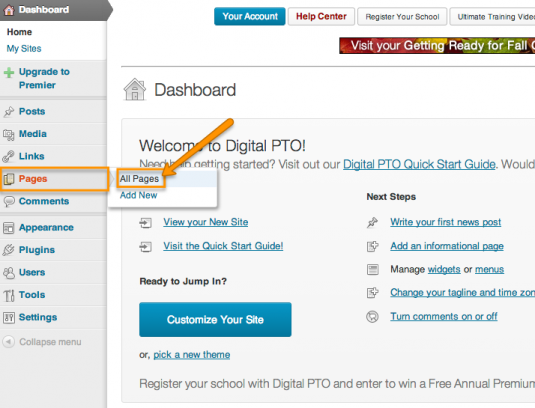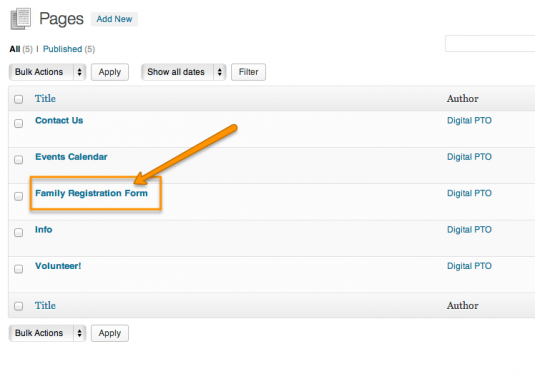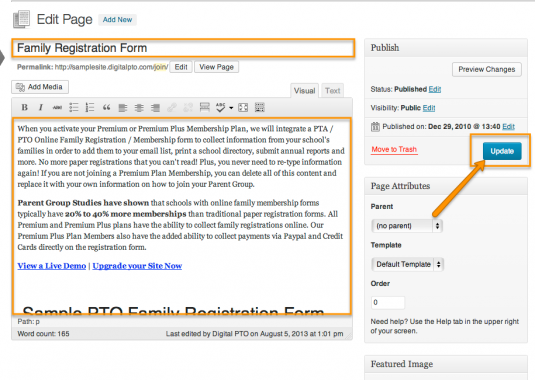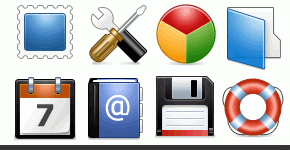Providing Opportunity & Reason to Join your PTO / PTA
It is amazing how many parents will sign up and support a Parent Group as soon as they are asked a few times. Digital PTO was founded on the idea of allowing parents to register for the PTA online. We saw existing PTA’s entering data manually after parents filled out a PIECE OF PAPER! and knew we had to step in and help. Your Digital PTO “Join” Page should explain to parents and potential business members why joining the PTO / PTA is important and how to go about joining.
Premium Members have the added benefit of built in Online Family Registration Form!
Click Here to See a Live Demo of the Family Registration Form
This is one of the pages where the Premium Plan Membership really shines. Imaging sending all of your families a link to register for your group online and then being able to collect that data in bulk (an additional fee applies for the downloads, but we’ll get into that later) and download it. If your PTO / PTA has access to laptops or computers, you can have parents register at school registration events directly on your website! It’s really quite amazing.
Please Note: We understand that you may not be ready or able to type in your actual content right now. It’s ok to enter some “fake” information at this point. The goal is to learn how to use your site, you can worry about the details later if you want.
Go to PAGES > ALL PAGES
Click on the Title of the Family Registration Page
Edit the Fields as Desired
If you are planning on becoming a Premium Plan Member, please leave this page alone as it will serve as the location to display your Family Registration Form.
When you are finished editing, be cue to click the UPDATE button!